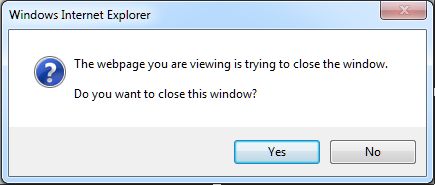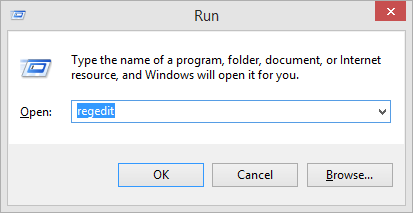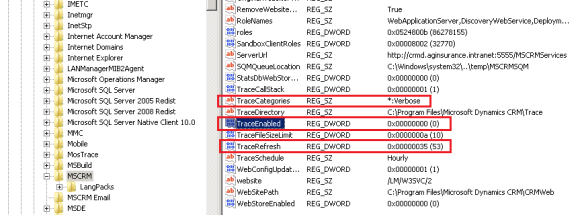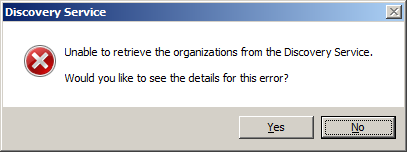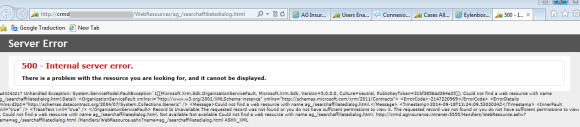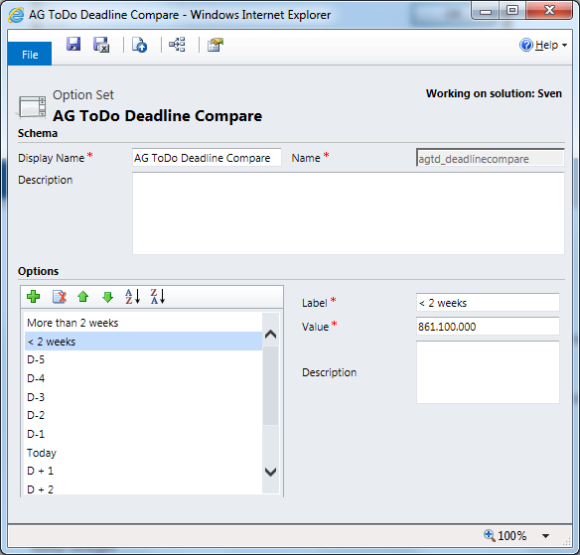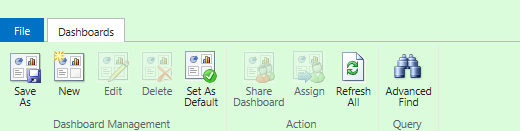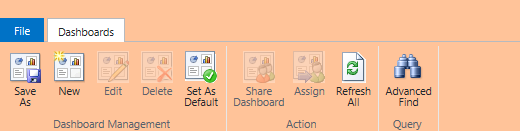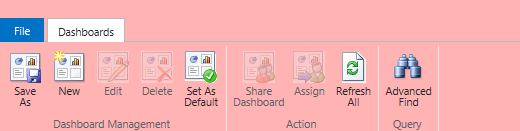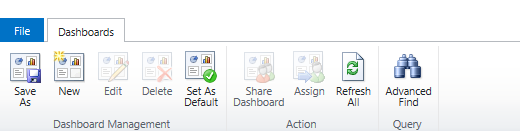When applying an inline filter to a custom option set in CRM 2011 I received an error saying
“There was an error processing your request. Please wait an try again later.”
So I waited… and waited… and waited… but nothing happened.

The reason for this was that one of the option set values contained an “&” (ampersand) sign, which is not supported. But if we take a look at the option set configuration, we don’t see an ampersand. That’s because we used an “≶” ad “>” for rendering an option set in HTML.
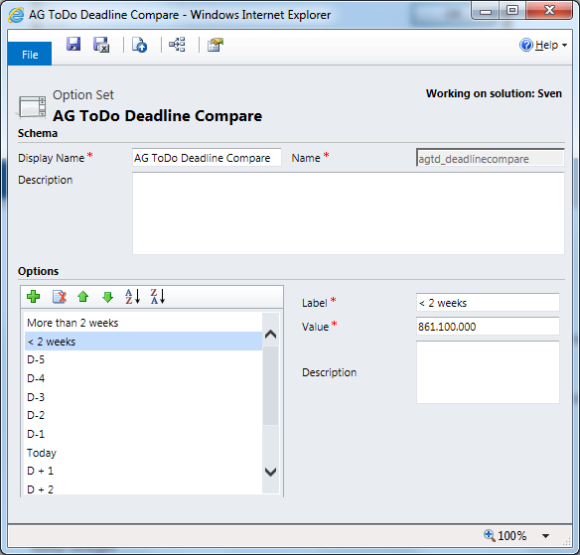
If you take a look at the option set in the configurations.xml you can see the code behind the option set:
<optionsets>
<optionset Name="agtd_deadlinecompare" localizedName="AG ToDo Deadline Compare">
<OptionSetType>picklist</OptionSetType>
<IsGlobal>1</IsGlobal>
<IsCustomizable>1</IsCustomizable>
<displaynames>
<displayname description="AG ToDo Deadline Compare" languagecode="1036" />
<displayname description="AG ToDo Deadline Compare" languagecode="1043" />
<displayname description="AG ToDo Deadline Compare" languagecode="1033" />
</displaynames>
<Descriptions>
<Description description="" languagecode="1033" />
</Descriptions>
<options>
<option value="861100013">
...
...
</option>
<option value="861100000">
<labels>
<label description="< 2 weeks" languagecode="1033" />
<label description="< 2 weeks" languagecode="1036" />
<label description="< 2 weeks" languagecode="1043" />
</labels>
<Descriptions>
<Description description="" languagecode="1033" />
</Descriptions>
</option>
...
...
<option value="861100012">
<labels>
<label description="> D+5" languagecode="1036" />
<label description="> D+5" languagecode="1043" />
<label description="> D+5" languagecode="1033" />
</labels>
<Descriptions>
<Description description="" languagecode="1033" />
</Descriptions>
</option>
</options>
</optionset>
</optionsets>